build
wealth
health & happiness

How To Start A Blog In 10 Minutes
featured

How To Start A Blog In 10 Minutes
featured
Not sure where to start?
start here
the blog
resources
contact
search the blog

Starting a blog when I turned 20 was a life-changing moment for me. It’s given me so many incredible opportunities, introduced me to amazing people and fostered a community that I wouldn’t have otherwise encountered. One of my most frequently asked questions is: “How do I start my own blog?” It seems daunting and complicated (I know I was definitely intimidated when I was first thinking about it) but it’s really quite simple.
Just a note that this page contains affiliate links which means I may earn a small commission if you use them. However, I only recommend tools and services that I use myself and love!
Here is how to start a blog:
Why Choose Self-Hosting?
While it might be tempting use a free blogging site like Blogspot, I truly believe if you are serious about blogging, you should self-host. On free sites like Blogspot, Blogger actually owns all the content you publish. Self-hosting means that your blog lives on your own server so you have full control + ownership of your content.
Setting Up Your Hosting
It was a bit overwhelming when I was looking for a hosting site but ended up going with HostGator based on recommendations from other bloggers and their strong customer service. I’ve been using them for years and highly recommend them! In fact, all of my sites are hosted through them.
I reached out to HostGator and they were kind enough to provide a coupon code for you so don’t forget to use STEPHANIEZHENG to save some extra money on your hosting.
If you head over to HostGator and select Web Hosting, you will see three different options:

I honestly just use the Hatchling plan and have never run into any issues. I figure if I ever need anything additional, I will just upgrade when the time comes. Once you decide on the plan, click “Buy Now!”
Choosing Your Domain
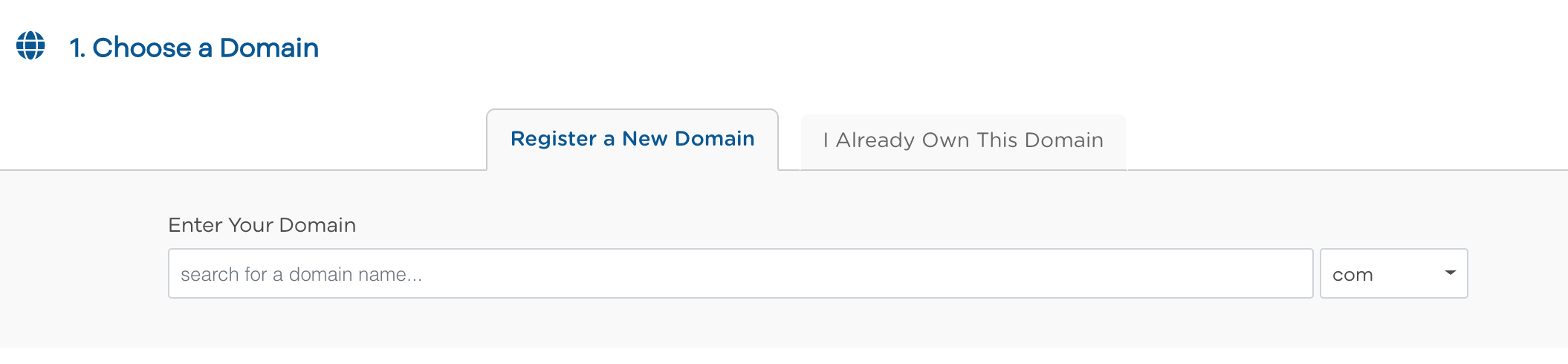
After you select your plan, the next step is choosing your domain name. If you don’t have a domain yet, you can register through HostGator. If you already own one, all you have to do is select “I Already Own This Domain” and input your URL.
Choosing Your Self-Hosting Plan
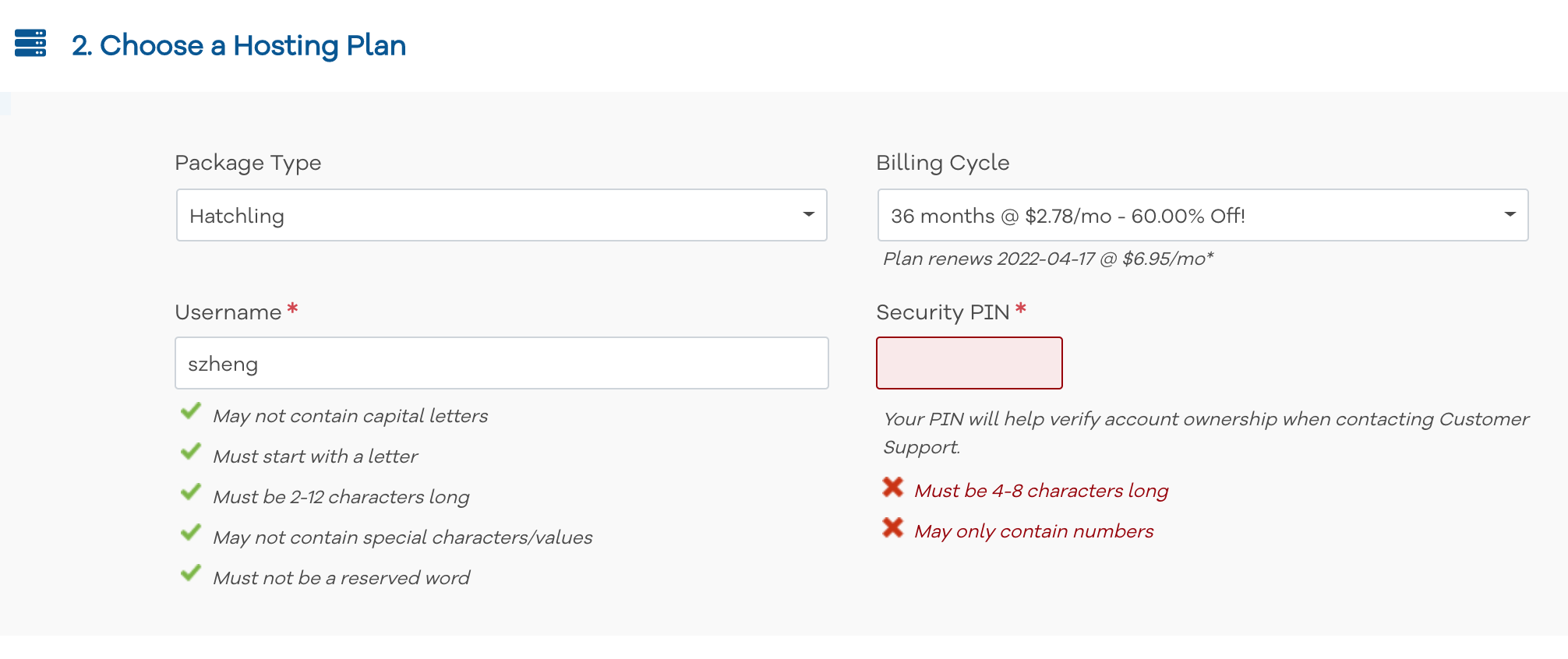
The next step would be to choose your hosting plan. The longer your billing cycle, the better deal you get.
Completing Registration + A Discount Code
The final step for self-hosting is to enter your billing information and select add-ons. I personally didn’t add any of the add-ons but it is completely up to you!
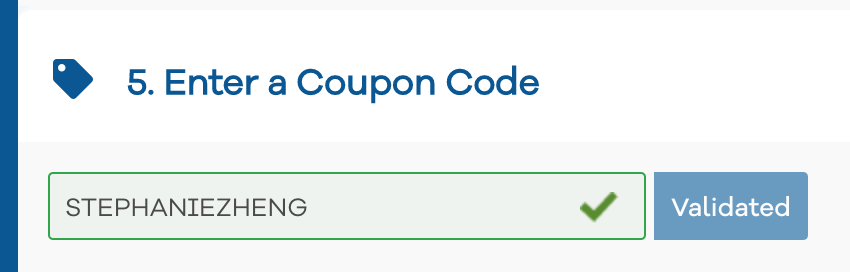
There’s a section towards the bottom of the page that asks if you have a coupon code. You can enter STEPHANIEZHENG to receive a discount! Once all of that is done, you can click “Checkout Now!”
We are now almost at the end of the journey to starting your own blog.
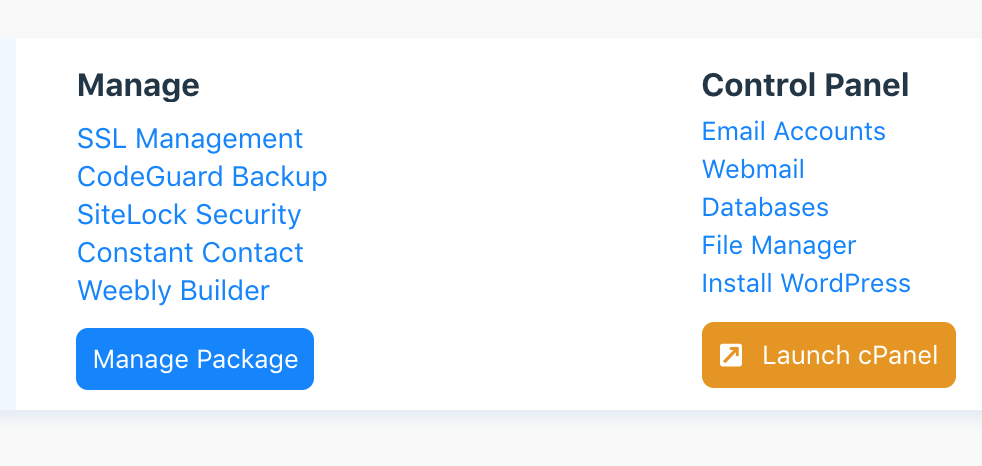
On the HostGator Portal, click the orange button that says “Launch cPanel”
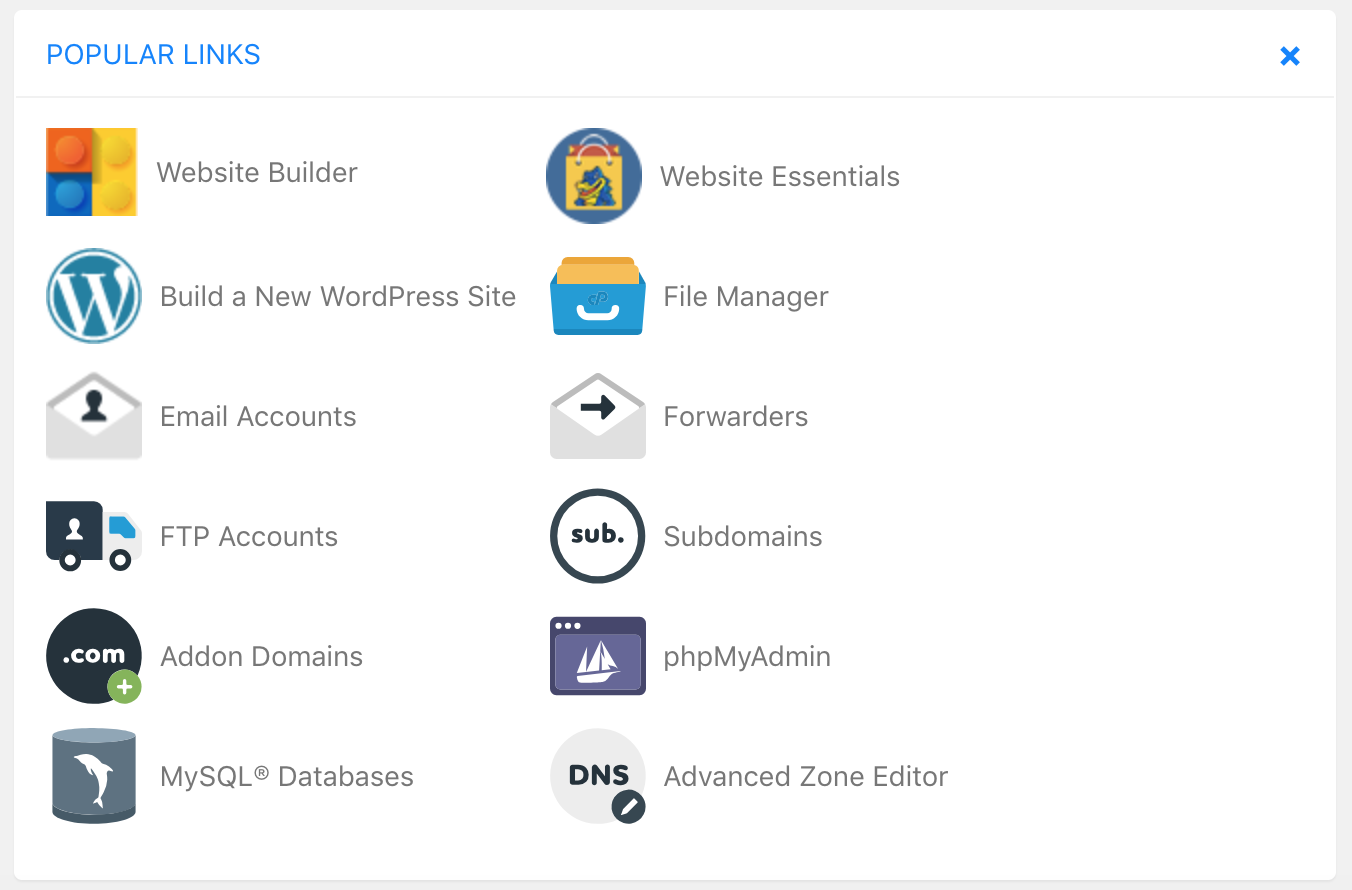
Then, once you are in cPanel, select “Build A WordPress Site” and input your domain information.
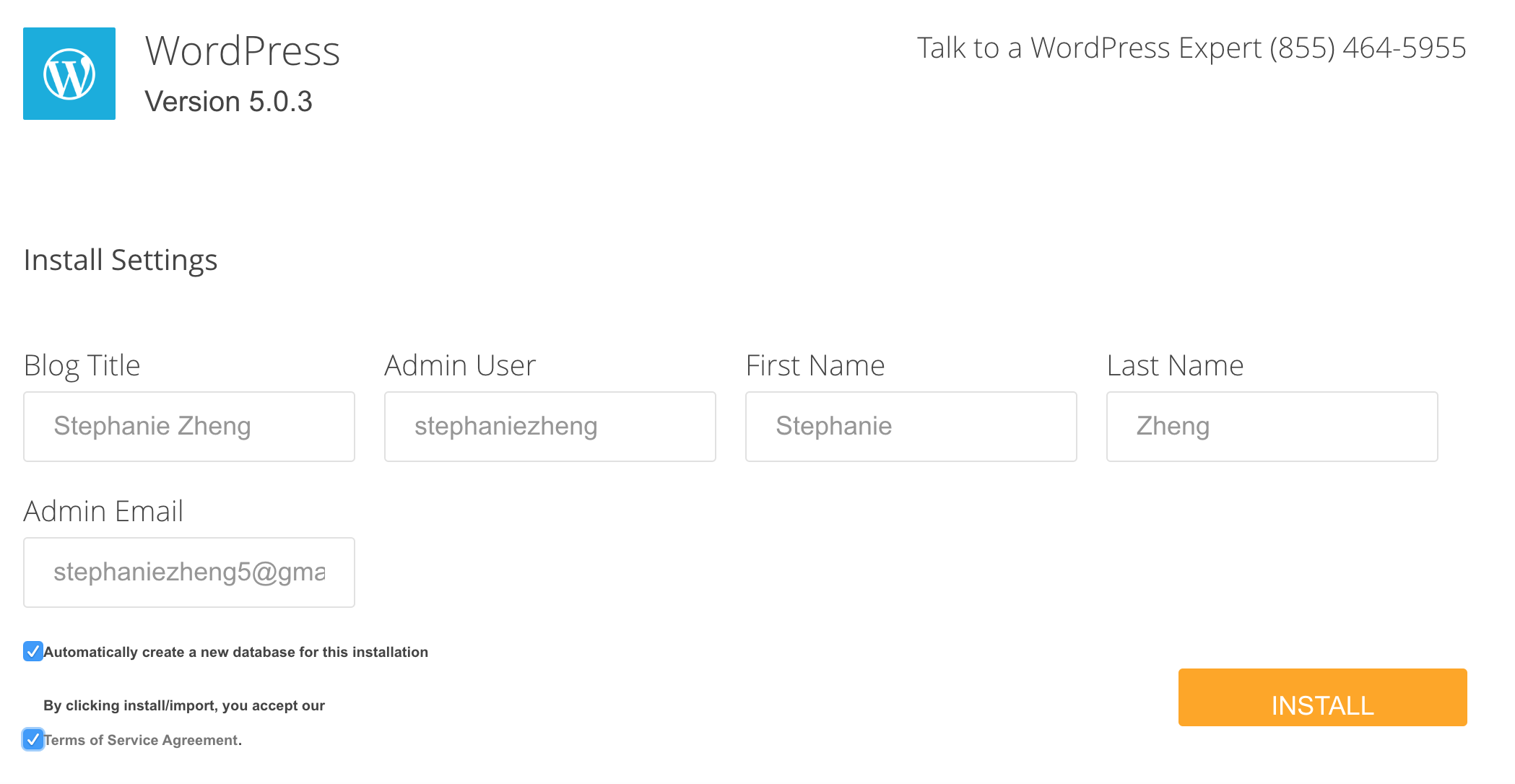
Once this is done, click “Install” and voila, you have a WordPress blog! It can take up to 48 hours for your account to be set up so don’t be worried if it doesn’t work right away.
I hope this tutorial helped you learn how to start a blog and I hope you find as much joy from blogging as I have!

s
pin it!
I’m a twenty-something 7-figure serial entrepreneur who started my first company at the age of 15. I’m all about sharing ways to live prosperously - building wealth while prioritizing health and happiness. Living my dreams in New York City.
meet the blogger
z
my story
my story
COMMENTS